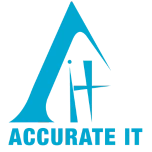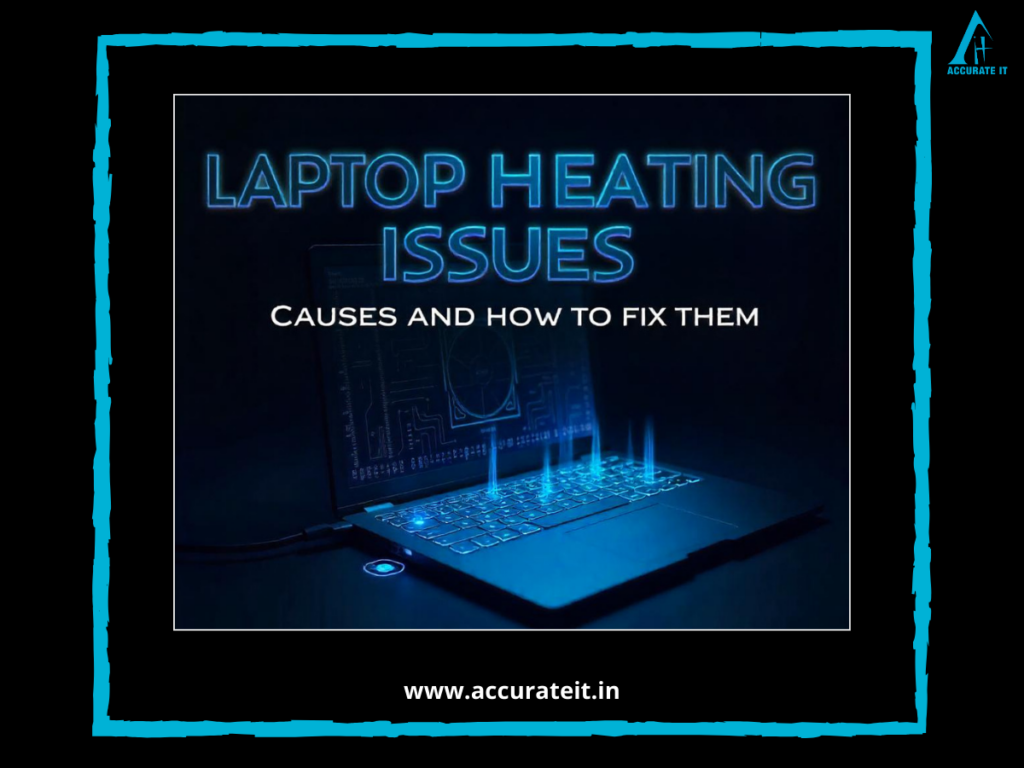Printers are essential devices in both homes and offices, ensuring smooth operations for everything from school assignments to professional documents. However, neglecting regular maintenance can lead to costly printer repairs and a decline in performance. With proper care, you can extend the life of your printer and avoid unnecessary downtime. Whether you’re based in Kandivali West and need guidance on printer repair or are looking for tips to maintain all your office equipment, this guide has got you covered.
Why Printer Maintenance Is Crucial
A well-maintained printer ensures better print quality, faster output, and fewer breakdowns. Regular maintenance not only reduces the need for printer repair but also saves money in the long run. Especially if you’re in Kandivali West, accessing quality printer repair services is convenient, but prevention is always better than cure.
Beyond printers, proper care of your laptop and other devices, such as refurbished laptops or laptops on rental, can make your workspace more efficient. Regular maintenance aligns perfectly with services such as laptop repair in Kandivali West that keep all your devices in top condition.
Printer Maintenance Tips to Avoid Repairs
1. Keep the Printer Clean
Dust, dirt, and debris can accumulate inside your printer and affect its performance. Use a lint-free cloth to clean the surface and gently wipe down the interiors. Cleaning your printer regularly can prevent issues that lead to costly repairs.
2. Use Quality Ink and Toner
Using third-party or low-quality ink cartridges might save money initially but can harm the printer in the long run. Invest in compatible or original ink and toner to maintain the printer’s health.
- Pro Tip: Sticking to high-quality products can also prevent clogged print heads, ensuring smoother operations.
3. Update Printer Software and Drivers
Outdated drivers can cause your printer to malfunction or stop working entirely. Regularly check for driver updates and install them promptly. Updated software improves compatibility and fixes bugs.
4. Handle Paper Jams Properly
Paper jams are one of the most common printer issues. Avoid yanking out stuck paper, which can damage internal components. Follow your printer’s instructions to remove jams gently.
5. Run Maintenance Cycles
Most modern printers come with built-in maintenance cycles such as nozzle cleaning or alignment. Perform these cycles regularly to ensure optimal print quality and prevent long-term damage.
6. Use the Printer Regularly
Printers that sit idle for extended periods may develop dried ink or clogged nozzles. Print at least a few pages weekly to keep the printer in working condition.
7. Check Cables and Connections
Loose or damaged cables can disrupt the printer’s functionality. Inspect and secure all connections to avoid unnecessary repairs.
8. Opt for Professional Servicing
If your printer shows frequent errors, strange noises, or inconsistent print quality, consult a professional. Businesses and individuals in Kandivali West can access reliable printer repair services to address these issues promptly.
Maintaining Other Office Equipment
In addition to printers, other devices like laptops play a critical role in your daily operations. Services like laptop repair in Kandivali West or renting refurbished laptops can keep your office running seamlessly. Proper maintenance ensures that you get the best performance from all your gadgets.
1. Laptop Care
- Avoid overcharging your laptop battery to prevent long-term damage.
- Clean the keyboard and screen regularly to maintain usability and aesthetics.
- Check for software updates and antivirus programs to keep your laptop functioning smoothly.
If your laptop faces issues, you can rely on trusted laptop repair in Kandivali West services to fix any problems efficiently.
2. Refurbished Laptop Maintenance
- Treat your refurbished laptop with care, just like a new one. Regular updates, cleaning, and software maintenance can extend its usability.
- Opt for services like laptop rental in Kandivali West to access quality laptops without the high upfront cost.
How Our Services in Kandivali West Can Help
Our team in Kandivali West specializes in printer repair, laptop repair, and providing refurbished laptops or laptops on rental to meet your tech needs. We ensure:
- Quick response to repair requests.
- Reliable and affordable services for both personal and business needs.
- Expert guidance on maintaining your printers, laptops, and other devices.
Conclusion
Printer maintenance doesn’t have to be complicated or time-consuming. With regular care and the right tools, you can avoid costly repairs and keep your printer running smoothly. Whether you need assistance with printer repair in Kandivali West, reliable laptop repair services, or are looking for refurbished laptops, our services are tailored to help you maintain a hassle-free workspace.
Take charge of your device maintenance today and experience smoother operations at home or in the office.