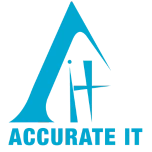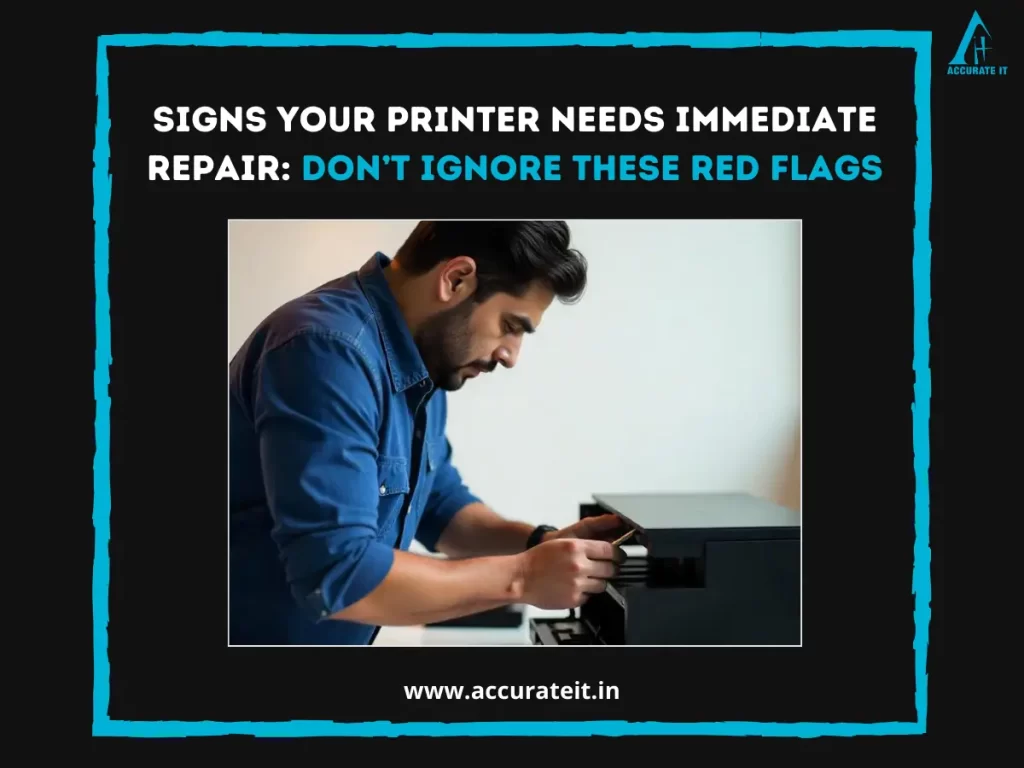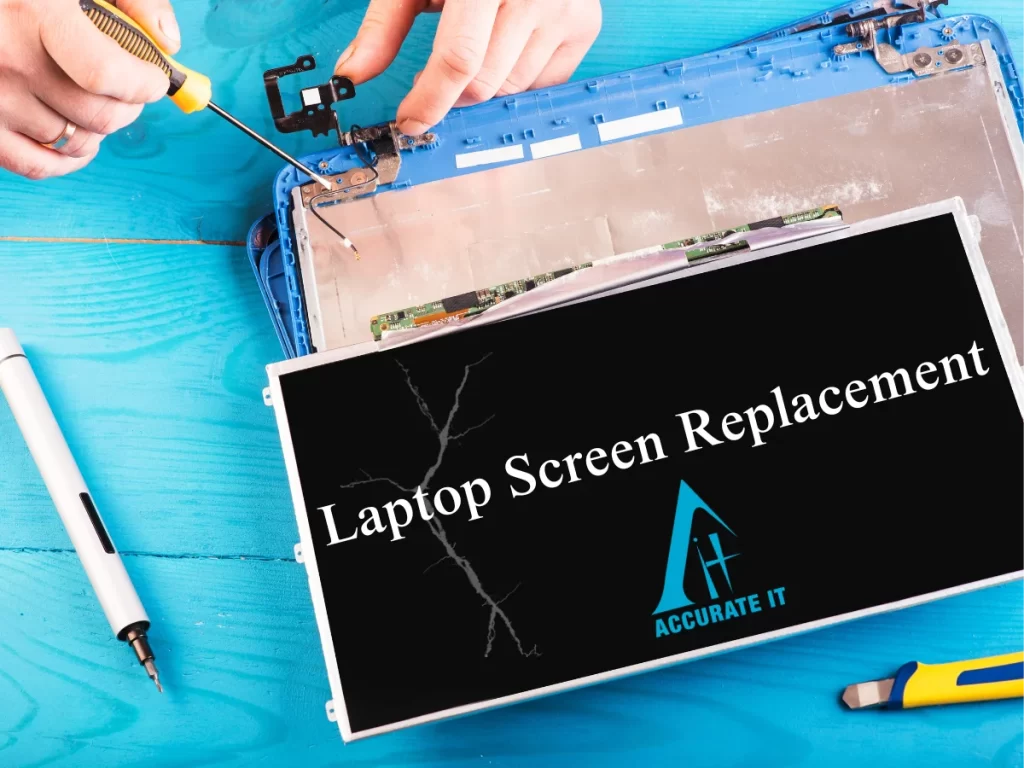We’ve all been there—trying to get through one more task before your laptop battery dies. It can be frustrating, especially when you’re in the middle of something important.
But with a few simple tweaks and some regular care, you can make your laptop battery last longer between charges.
Simple Tips to Boost Your Laptop Battery Life
- Turn Down the Brightness Your laptop’s screen uses a lot of power, so one of the easiest ways to save battery is to lower the brightness. Just a small adjustment can make a big difference in how long your battery lasts.
- Close Apps You’re Not Using If you have a bunch of programs running in the background, they’re quietly draining your battery. Try to keep only the apps you really need open, and close the rest to save power.
- Use Battery Saver Mode Most laptops have a battery saver mode that automatically adjusts settings to help your battery last longer. It’s a quick and easy way to stretch your battery life when you need it.
- Keep Your Laptop Cool Heat is the enemy of your laptop’s battery. Make sure your laptop has good airflow by using it on a hard surface and keeping the vents clean. Regular maintenance, like cleaning out dust from the fans, can help keep your laptop cool and your battery healthy.
- Unplug Extra Devices If you’re charging your phone or using an external drive, these can drain your laptop’s battery faster. Unplugging these devices when you don’t need them can help your battery last longer.
- Keep Your Software Updated Software updates often include improvements that can help your laptop run more emciently, which in turn helps your battery last longer. Make sure you’re keeping your operating system and drivers up to date.
- Get Your Battery Checked If your battery just isn’t holding a charge like it used to, it might be time to get it looked at by a professional. If you’re in Kandivali, we offer laptop battery repair services that can help you get the most out of your battery.
Why Taking Care of Your Laptop Matters
Taking care of your laptop doesn’t just keep it running smoothly—it also helps your battery last longer. Regular maintenance, like cleaning out dust and getting professional servicing when needed, can make a big difference in how long your laptop battery lasts.
Conclusion
With a few easy changes and regular care, you can keep your laptop battery going strong for longer. Whether it’s adjusting your screen brightness or getting a professional check-up in Kandivali, these tips can help you get more out of every charge.