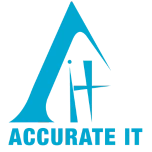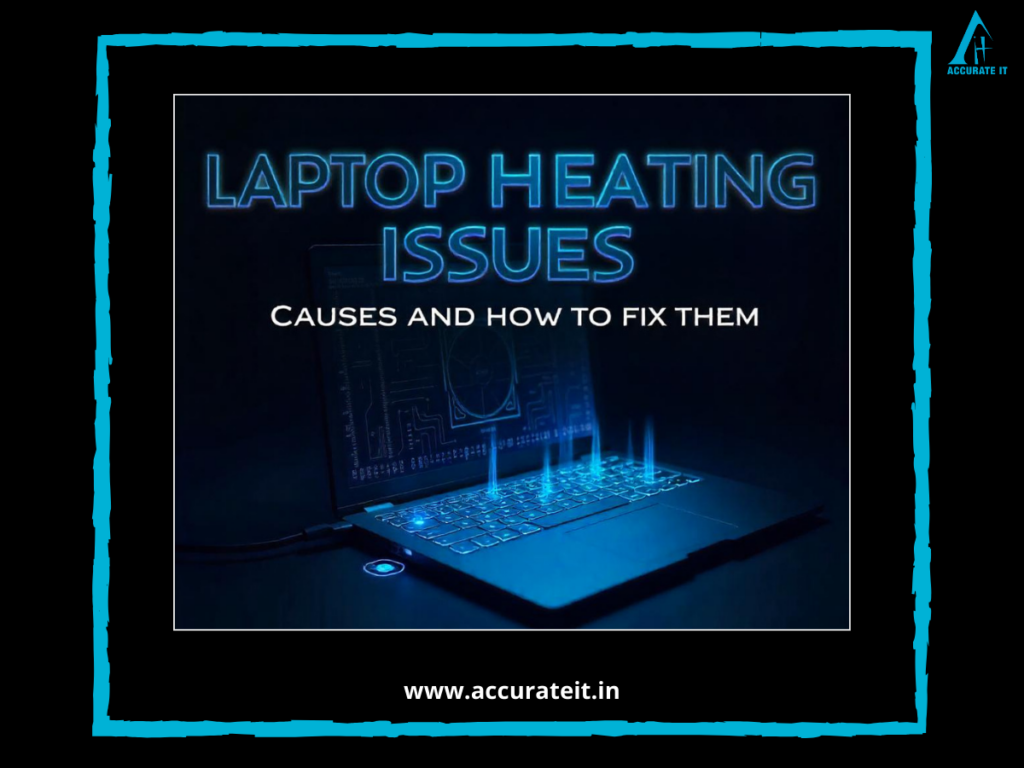Is your laptop feeling a little sluggish? Or maybe it’s starting to show its age? Upgrading your laptop can make a world of difference, especially as technology keeps moving forward. But how do you know when it’s time to make that change? And how do you pick the best refurbished model? Let’s dive into some signs it might be time for an upgrade and how to find the perfect certified refurbished laptop for your needs.
When to Upgrade Your Laptop
1.It’s Slow as Molasses
If you find yourself staring at the loading screen more often than you’d like or your laptop takes forever to boot up, it might be time for a change. A slow laptop can be a real productivity killer, especially when you have deadlines to meet.
2.Software Struggles
Have you noticed that your laptop can’t keep up with the latest software updates? If you’re unable to install new programs or updates because your laptop isn’t compatible, that’s a big red flag. This is especially important if you’re in Kandivali West and need your laptop for work or school.
3.Physical Woes
Sometimes, it’s the physical damage that signals it’s time for a new laptop. A cracked screen, a malfunctioning keyboard, or a battery that barely holds a charge can all make using your laptop a hassle. If repairs are piling up, a refurbished model might be a better investment.
4.Missing Modern Features
If your laptop is lacking features like USB-C ports or a high-definition display, you might be missing out on some great functionality. Upgrading to a model with the latest tech can really enhance your experience, whether you’re streaming movies or video chatting with friends.
5.Running Out of Space
Are you constantly battling “low disk space” notifications? If your laptop is struggling to store all your files, it’s definitely time to look for a model with more storage.
How to Choose the Best Refurbished Model
1.Set a Realistic Budget
Before you start browsing, it’s a good idea to decide how much you’re willing to spend. Certified refurbished laptops are generally more affordable than new ones, so you can find a great deal without breaking the bank.
2.Shop Smart
Look for trustworthy retailers that specialize in certified refurbished laptops. You want to make sure they offer warranties and have a good return policy. It’s always nice to have local options in Kandivali West, where you can also get laptop repair and printer repair if needed.
3.Check the Specs
When you’re looking at refurbished laptops, pay attention to the specs. Aim for at least 8GB of RAM and an SSD (Solid State Drive) for the best performance. These features can really speed things up!
4.Read Customer Reviews
Don’t skip the reviews! They can give you a good sense of what to expect from a particular model and seller. Look for feedback on performance and reliability to help guide your decision.
5.Try Before You Buy
If you can, test out the laptop before purchasing. This will help you see how it feels and functions. If you’re shopping online, make sure there’s a solid return policy just in case it doesn’t meet your expectations.
6.Think About Your Needs
What will you use your laptop for? If it’s just for browsing and light work, a mid-range refurbished model will do just fine. But if you’re into gaming or graphic design, you’ll want something with a bit more power.
Conclusion
Upgrading your laptop can be a game-changer for your productivity and enjoyment. By keeping an eye out for signs that it’s time for a new device and knowing how to choose the best refurbished model, you can make a smart choice that suits your budget and lifestyle. Whether you’re looking for something reliable for work or study in Kandivali West, certified refurbished laptops are a fantastic option. Plus, you’ll have access to local laptop repair and printer repair services if you need them.
Ready to explore your options? Check out our selection of refurbished laptops and find the perfect fit for you—without breaking the bank!